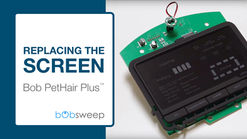Support / Bob PetHair Plus / Cleaning Schedule
Cleaning Schedule
What You Need: (click to shop)
Set Bob’s Cleaning Schedule
Bob can be programmed to start cleaning on the dates and times of your choice through his FullCommandTM remote.
To set up Bob’s cleaning schedule, you must first set the current time and date on his remote. The remote works on a 24-hour clock, so adjust accordingly.
To set the current time and date:
1. Make sure Bob is ON and synced to his The first hour digit will start flashing. Use remote.
2. The first hour digit will start flashing. Use remote. the FWD and BACK buttons to adjust the first hour digit.
3. Press the RGHT button to move on to the next digits. Adjust the hour and minute digits using the FWD and BACK buttons.
4. Press the RGHT button un- til “Sun” begins blinking. Use the FWD and BACK buttons to select the correct day.
5. When the right day is set, press the SET CURRENT TIME button again to save your settings. Bob will chirp once to let you know the current time is set.
After setting the current time and day on Bob’s remote, you may set his cleaning schedule.
To set the cleaning time and day(s):
1. Press the SET CLEANING SCHEDULE button.
2. The first hour digit will start flashing. Use the FWD and BACK buttons to adjust the first hour digit.
3. Press the RGHT button to move on to the next digits. Adjust the hour and minute digits using the FWD and BACK buttons.
4. Push the RGHT button until “Sun” begins blinking. Use the FWD and BACK buttons to move between the days of the week, and press the OK/SYNC button to select or deselect cleaning for that day.
5. When done, press the SET CLEANING SCHEDULE button again to save your settings. Bob will chirp once to let you know the scheduled time is set.
Important Note: The remote keeps its programmed schedule for 4 hours after batteries are removed. You can select cleaning for as many days of the week as you like.
Auto-Resume
On auto-resume mode, Bob leaves his charging station EVERY TIME his battery is full to perform “back-to-back” cleaning cycles. Make sure Bob is ON and synced to the remote.
To enable auto-resume:
1. Press the SET CLEANING SCHEDULE button again to save your settings.
2. Press the SET CLEANING SCHEDULE button on Bob’s remote. The first digit under “Scheduled Cleanings” will start flashing.
3. Press the STOP button and “bbgo” (back-to- back go) will appear on the remote’s screen.
To disable auto-resume:
1. Press the SET CLEANING SCHEDULE button on the remote.
2. Press the STOP button and “bbgo” will reset to the last saved time.
3. Press the SET CLEANING SCHEDULE button again to save your settings.
Browse Support Guides
Browse Repair Guides
Shop Parts & Accessories
Need a part for your Bob PetHair Plus? We've got you covered.
Visit the bObsweep Shop
Still need help? We’re always eager to chat!