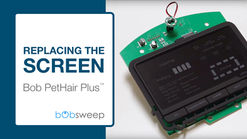Support / Bob PetHair Plus / Quick Start Guide
Quick Start Guide
What You Need: (click to shop)
Box Contents
blOck Plus™, FullCommand™ Remote Control, Charging Station, Charging Adapter, Main Brushes (2), Side Brushes (2), Mop Attachment, Microfiber Mopping Cloths (2), Filters (2), Flat Head Screwdriver, Cleaning Tool, Pack of Screws, Owner’s Manual, Quick Start Guide, and Warranty Card.
Install Bob's Side Brush
Before Bob’s first clean, you must install his side brush, which allows him to sweep along corners, walls, and other hard-to-reach places.
To do this, you will need the following materials, all of which are included inside Bob’s box: a side brush, a flat head screwdriver, and a short screw.
1. Flip Bob over onto a flat surface. Place the side brush over the empty socket on Bob’s underside.
2. Secure Bob’s side brush onto the socket using the flat head screwdriver and short screw.
3. Bob will chirp twice to let you know the sync was successful.
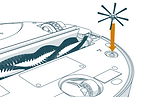

Charge Bob
To charge Bob:
1. Plug the charging adapter into the side of the charging station. The station’s red power light will turn on.
2. Place Bob on his charging station with the metal plates on his underside sitting on top of the nodes on his station.
3. When Bob is charging, the battery bars on his display screen flash and the word “charging” lights up.
4. When Bob has fully charged, the battery bars remain still and the word “charging” disappears.


Sync Bob’s Charging Station
Bob will automatically return to his charging station when his battery reaches 15% capacity, but first you must sync him to it. You will only need to do this once.
To sync the charging station:
1. While the station is plugged in, hold down the SYNC button on the back of it.
2. While still holding down the SYNC button, flip Bob’s power switch ON.
3. Bob will chirp twice to let you know the sync was successful.


Sync Bob’s Remote
Bob will also need to be synced with his FullCommand™ remote to respond to its commands. Bob’s FullCommand™ remote operates on 2 AAA batteries, not included in his box.
To sync the remote:
1. Hold down the OK/SYNC While still holding down button on Bob’s remote.
2. While still holding down button on Bob’s remote. the OK/SYNC button, flip Bob’s power switch ON.
3. Bob will chirp twice to let you know the sync was successful. If Bob does not chirp, repeat the process


Bob’s First Clean
Bob is now ready to clean! Press the GO! button on his cover — or on his FullCommand™ remote — and he will clean on his default Deep Clean setting.
Browse Support Guides
Browse Repair Guides
Shop Parts & Accessories
Need a part for your Bob PetHair Plus? We've got you covered.
Visit the bObsweep Shop
Still need help? We’re always eager to chat!