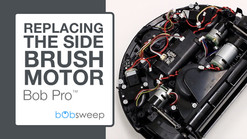top of page
Support / Bob Pro / Battery
Battery
Need to Replace a Part? (click to shop)
Replacing Bob's Battery
Bob’s battery has a 2-year warranty. Replacement batteries can be purchased at bobsweep.com/shop.
1. Pinch the orange tabs on the battery inward and lift the battery out.
2. Unplug the old battery by pulling at the circuit junction. Then, plug in your new battery.
3. Slide the new battery into Bob and apply pressure until it clicks into place.
Important Note: If you are not using Bob for an extended period of time, unplug his charging station, remove his battery, and store everything in a dry place at room temperature. Do not leave Bob in direct sunlight.



Browse Support Guides
Browse Repair Guides
Shop Parts & Accessories
Need a part for your Bob Pro? We've got you covered.
Visit the bObsweep Shop
Still need help? We’re always eager to chat!
For help from a human, contact us at support@bobsweep.com or 1-888-549-8847.
Our business hours are Monday – Friday, 9 a.m. – 5 p.m. PT.
bottom of page